|
|
|
|
|
|
|
|
|
 |
 |
|
|
Frequently Asked Questions GENERALQ 1. Who is eligible to participate? Ans: You must be a resident of U.S, Canada, Australia or the UK and at least 18 years of age or older to participate and obtain free items. Persons 16 and 17 years old can also participate, if they have parental permission to do so, although they may not be able to complete certain offers. Q 2. How long does it take for an offer I completed to show up? Ans: It depends on the offer you chose to complete; all the offers listed on the site also have an estimated crediting time associated with the offer that is listed below the offer. Even if an offer says that it credits instant, please allow up to six hours. If the time has passed and the offer has not credited for you automatically, click the "Credit Request" button and file a missing credit request using the email that confirms that you met your requirements. Q 3. Do you need my credit card info? Ans: No, we do not collect any Credit card information from you, but you might need your credit card in order to complete the participating offers. Instant Rewards earns it's revenue from lead commissions, not from charging any fees. Q 4. Will my information be sold or will I get spam / junk emails? Ans: No, Your information will not be sold / leased. Q 5. Can I sign up / Sign in to my account from a shared / public computer? Ans: No, We do not allow more than account per household / internet connection. Q 6. Will my information be sold? Ans:No, Your information will not be sold / leased. Q 7. Can my roommates be my referrals? Ans: No, as stated above, we allow only 1 account per household / internet connection. Q 8. What If my question was not found on this FAQ page? Ans: Send a support ticket on the support tab or send an email to support@instantrewards.net . PAYMENTS Q 1. How much can I earn? Ans: Your earning potential is unlimited. The more people you sign up that meet their offer requirements, the more you can earn. Some users can earn thousands a week, others hundreds, others tens and some don't make money. What you earn is based on your ability to market and generate conversions. Q 2. How does Instant Rewards pay its users? Ans: Instant Rewards pays its users for every qualified lead that they get that is approved through advertising commissions from our sponsors. Q 3. What payment methods can I use with Instant Rewards? Ans: Instant Rewards pays its users either through PayPal or Bank Check. You can enter your PayPal information when you register to Instant Rewards or change it on the profile of the site version you register with. Bank Checks will be sent to the address provided at the time of placing the order. Q 4. Where do I add my PayPal Account? Ans: You can enter in your PayPal account info when you register, or going to the profile tab of your Instant Rewards account. Q 5. How long does it usually take to receive money through PayPal? Ans: As soon as your order is approved (typically within 24 hours, but usually much less time than that) it should show up within your PayPal account around the same time that it's approved. Q 6. I would like to be paid through Bank Check, how do I go about setting it up? Ans: Bank Checks will be sent to the address provided at the time of placing the order. Please double check your address before placing the order. Q 7. How long does it usually take to receive money through Bank Check? Ans: Bank Checks typically take 3 - 4 business days to reach your Address after the order is approved. Q 8. Can I change my Bank Information on my Account? Ans: Yes, just sent a support ticket with your new bank account information. Q 9. Will I automatically get paid per referral? Ans: To get paid on a referral, the referral must meet their offer requirements. Once a referral meets their offer requirements, place an order and you will be paid upon approval that the lead is legitimate.
Q 10. What are Downline earnings? Ans: Downline earnings are 5% bonus that are paid two levels deep when the people that you refer, refer other people. Downline earnings are only paid out in the form of a bonus on your next order. GETTING STARTED: Q 1. I have successfully signed up on Starter, can I start referring people without completing an offer? Ans: Once you have your marketing link, you can refer people without completing your requirements, but you cannot cash out without meeting your requirements.
Q 2. Can I sign up on 60/80 (or some other site version) without signing up on Starter? Ans: Yes, there is no requirement that you complete starter at all. Most people typically like to use the starter site as a opener promotion, but the completion of Starter is not mandatory and it doesn't prevent you from completing and having people register on other sites. Q 3. How do I start making money? Ans: Payments are made per referral. You can make money for every referral that completes their offer requirements as long as they don't violate site rules. When a referral meets their offer requirements, just log into that site version (for example http://starter.instantrewards.net/ or [siteversion].instantrewards.net) and click on the order tab, scroll down and place an order to receive your funds. Q 4. I did an offer, but I haven't received credit, what do I do? Ans: While on the offer page, click the the support tab to go to the support page. Scroll and click the Click Here to File a Missing Credit request button. Fill out the form on the credit request page to request credit. Be sure to use the email from the advertiser which indicates the you fulfilled the offer requirements. Copy and Paste the confirmation email, being sure to include the full headers (https://support.google.com/mail/answer/22454?hl=en). In the additional details, copy and paste the normal form of the confirmation email. Q 5. Do I have to keep the trials beyond the trial period to keep credit? Ans: You do not have to keep any offer beyond the trial period. However, you should try any offer that you complete for at least 75-90% of the trial period and fully try out the offer. After you've tried the trial for a sufficient amount of time, you are free to cancel, however we recommend that you keep what you like. REFERRALS: Q 1. How do I sign up people under my account? Ans: Your non-capture page marketing link can be found on the status page of the IR site that you are referring to (for example http://starter.instantrewards.net/status.php or 60.instantrewards.net/status.php, etc) Q 2. Can I sign up multiple people at my household or internet connection? Ans: No only one person per household and per internet connection is allowed to sign up. Q 3. Where can I find my Referral List? Ans: Your referrals can be found on the status page of your Instant Rewards version that you are promoting. For example http://starter.instantrewards.net/status.php then click on the "CHECK YOUR REFERRALS DETAILS HERE" link. Q 4. I have signed up a referral but I donít see them on my list, how do I fix this? Ans: Be sure to check the "CHECK YOUR REFERRALS DETAILS HERE" and look thoroughly on the site version they were supposed to sign up on. If you still don't notice them, send a support ticket to support for them to try to hunt down the person and correct or give details about the situation. Q 5. Can a referral be transferred from one sponsor to another? Ans: Yes, but the original sponsor has to give permission.Q 6. Is it possible to sign up under a new sponsor on a different site version? Ans: Yes, you can have different sponsors for different site versions.ACCOUNTS & PROFILES: Q 1.I'm a member of Instant Rewards, but not the Instant Rewards Network, how do I get a Instant Rewards Network capture page or marketing system? Ans: To get an IRN capture page, you must register on IRN ( instantrewardsnetwork.com/admin/register.php ). If you already have an account on Instant Rewards, register with the same email and password that you have on Instant Rewards and it will connect your account. Q 2.Can I register using an Alias or a Business Name? Ans: Yes. However, when you INITIALLY register to Instant Rewards, you must register with your real name and complete your requirements. After completing your requirements, if you wish to change any information, create a support request so we can process it correctly. Q 3. Why are P.O. Box Addresses not allowed? Ans: Advertiser's only want one person per household to sign up and complete their lead qualifications therefore, as a fraud prevention measure, we do not accept P.O. Boxes as one person can have several.Q 4. When I tried to sign up I got an error that says my IP Address is already in use, how do I proceed? Ans: Only one person is allowed to sign up per internet address. Make sure you haven't previously registered under a different email address, make sure you're not using a public wifi or mobile hotspot. If you believe you are receiving this message in error you can submit your details twice back to back and the system should let you in or you can contact support@instantrewards.net to verify the problem and to help prevent your account from being put on hold from the IP match or other problems that can arise. Q 5. How do I reset my password? Ans: Reset your password on the site version you registered with (typically starter.instantrewards.net) by pressing the "forgot password" link on the login page. Q 6. How do I edit my account information? Ans: Your account information can be edited on Instant Rewards by logging in to the version of Instant Rewards you signed up on (typically starter.instantrewards.net) and then going to Profile tab. Q 7. How do I go about cancelling my account? Ans: For record purposes, IR accounts can't be deleted. Just opt out of follow ups emails on IR and IRN and then your account will be inactive. |
|
|
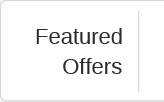 |

|
|

|
|
|
Copyright © 2011 InstantRewards.net. All Rights Reserved.
  
|
|
Home Terms of Service Privacy Policy Report Spam |
|
FAQ Promotions Proof Gallery About Us |

 Starter
Starter![header=[Offer Name Here <br> Offer Description Here <br> Offer Description Here <br> Offer Description Here] cssbody=[cssbody] cssheader=[cssheader] windowlock=[on]](featuredoffers/1.jpg)
![header=[Offer Name Here <br> Offer Description Here <br> Offer Description Here <br> Offer Description Here] cssbody=[cssbody] cssheader=[cssheader] windowlock=[on]](featuredoffers/2.jpg)
![header=[Offer Name Here <br> Offer Description Here <br> Offer Description Here <br> Offer Description Here] cssbody=[cssbody] cssheader=[cssheader] windowlock=[on]](featuredoffers/3.jpg)
![header=[Offer Name Here <br> Offer Description Here <br> Offer Description Here <br> Offer Description Here] cssbody=[cssbody] cssheader=[cssheader] windowlock=[on]](featuredoffers/4.jpg)
![header=[Offer Name Here <br> Offer Description Here <br> Offer Description Here <br> Offer Description Here] cssbody=[cssbody] cssheader=[cssheader] windowlock=[on]](featuredoffers/5.jpg)
![header=[Offer Name Here <br> Offer Description Here <br> Offer Description Here <br> Offer Description Here] cssbody=[cssbody] cssheader=[cssheader] windowlock=[on]](featuredoffers/6.jpg)
![header=[Offer Name Here <br> Offer Description Here <br> Offer Description Here <br> Offer Description Here] cssbody=[cssbody] cssheader=[cssheader] windowlock=[on]](featuredoffers/7.jpg)
![header=[Offer Name Here <br> Offer Description Here <br> Offer Description Here <br> Offer Description Here] cssbody=[cssbody] cssheader=[cssheader] windowlock=[on]](featuredoffers/8.jpg)